University Programs
In This Section
Official Scoring Spreadsheet
Please click below to download the official scoring spreadsheet for the 2019 Student Steel Bridge Competition. It is strongly encouraged for the Regional Event hosts to run sample data sets to check the computations and verify the sorts and printing several weeks before your Event. If you notice any discrepancies, please e-mail universityprograms@aisc.org.
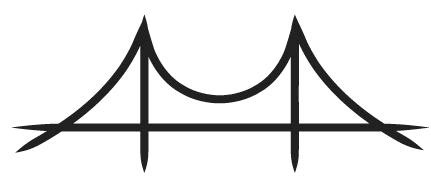
Student Steel Bridge Competition
2019 Official Scoring Spreadsheet
Version history:
- v1 (11/02/2018): Initial release.
- v2 (03/24/2019): Locked position of text boxes on "Start Here!!!!" tab so that they do not auto move or adjust. Corrected equations and macros for "Stats" tab.
Scoring Spreadsheet Instructions
This spreadsheet is to be used for scoring the 2019 AISC Student Steel Bridge Competition Regional Events and National Finals.
- Check the SSBC website for any updated versions of the spreadsheet at www.aisc.org/ssbc.
- READ ALL THE INSTRUCTIONS.
- Enter the competition information listed above in the cyan colored cells. This information will then appear where needed throughout the system.
- Indicate that you have read the rules and press the button at the bottom of this page to prepare to enter participant information.
- Input the names of the participating school in the indicated cells on the "Participants" sheet. You can enter the full name of each school then a short version for the tabs of each school's score sheet. Once you have entered all of the schools that are competing, press the “Create School Sheets” button located at the top of the page. An individual sheet will then be created for each school having the “Spreadsheet Sheet Tab ID” as its name.
- Print out a copy of the judge’s instructions for each judge. Press <Ctrl><Q>
-
Print out a copy of the Aesthetics Judging Form for each aesthetics judge. Press <Ctrl><D>
- Print out a copy of the judges scoring forms for each participating school or a generic form. Press <Ctrl><P>. This form will be used by the judges during the competition.
- Enter the number S above, after the dice has been rolled. The location of the grating is then computed and shown in the light green cells above. Give this information to the loading judges.
- At the conclusion of aesthetics judging, you can either use the entire aesthetics judging sheet OR just input your local judges ranking by each school's name in column A. YOU HAVE TO INPUT DATA IN THIS SHEET FOR THE AESTHETICS RANKINGS TO BREAK ANY TIES!
- As teams complete their part in the competition, the scorer inputs the data from scoring forms into the cyan colored cells on the left side of each school's sheet.
- Immediately after entering the scoring data for one school, print out the team score computation sheet (press <Ctrl><Shift><S>) and let the team captain verify the calculations.
- Print a copy of the team score computation sheet for the team captain to take with them. Let the captain know that the computation may change if a consistency check is made and a data entry error is found later.
- Save the spreadsheet after each team data entry!
- After inputting the team data, update the team rankings by pressing <Ctrl><Shift><R>. You MUST update the rankings using the macro to get accurate results!
- Print out the final ranking sheets by pressing <Ctrl><F>.
- Email the spreadsheet ASAP to universityprograms@aisc.org after the competition. The Rules Committee uses this information to resolve appeals and to issue invitations to the National Finals. Nobody from your Regional Event will go to the Nationals Finals if this spreadsheet is not sent!
- There is a sheet labeled 'Awards Ceremony' which has a summary of the top three finishers in each category. It appears after running the ranking macro <Ctrl><Shift><R>. This is a useful form for the awards ceremony.
- After the Awards Ceremony, email a copy of the final ranking sheets to the faculty advisors and team captains.
- The tab labeled 'Stats' contains some statistical information about your competition which you might find useful. The Rules Committee uses this information in analyzing the effectiveness of the rules.
